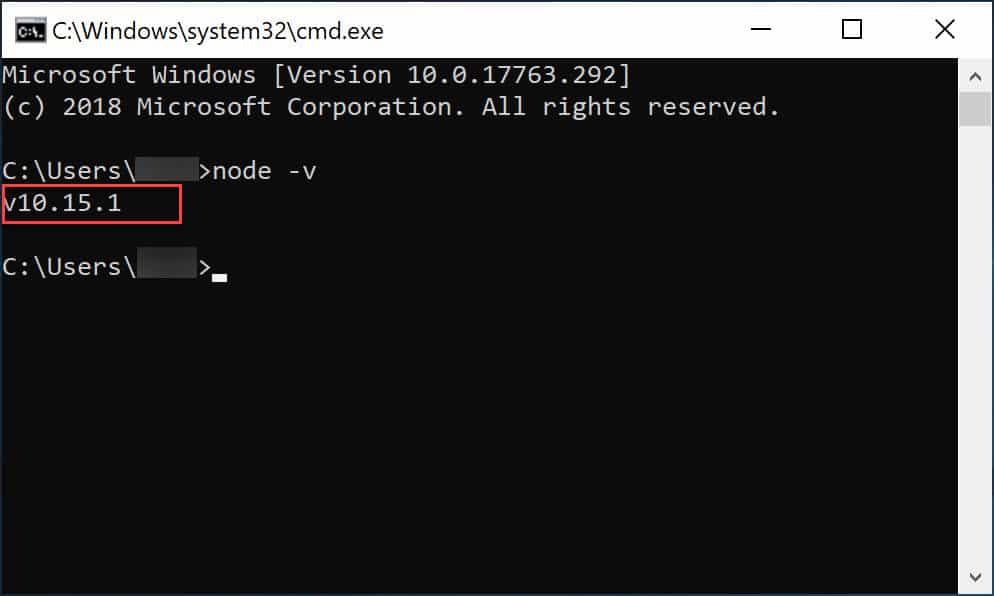Node.js เป็น JavaScript runtime สร้างขึ้นบน Chrome’s V8 JavaScript engine.
วิธีติดตั้ง Node.js
1.เข้าเว็บ https://nodejs.org เพื่อดาวน์โหลดตัวติดตั้ง โดยกดปุ่มเวอร์ชัน Long Term Support (LTS) เพราะเป็นเวอร์ชันที่ผู้ใช้งานส่วนใหญ่เลือกใช้
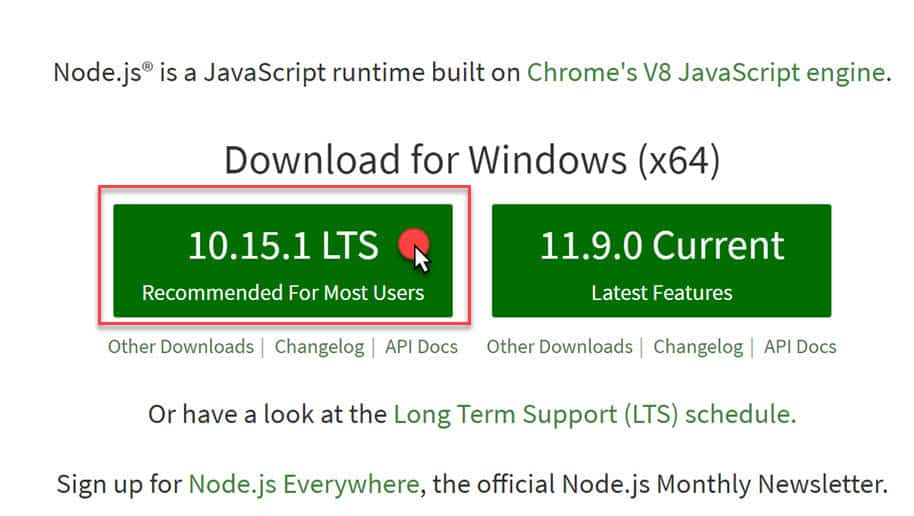
2.หลังจากดาวน์โหลดเสร็จแแล้ว ให้เปิดตัวติดตั้งขึ้นมาจะแสดงหน้าจอ Welcome to the Node.js Setup Wizard ให้กดปุ่ม Next >
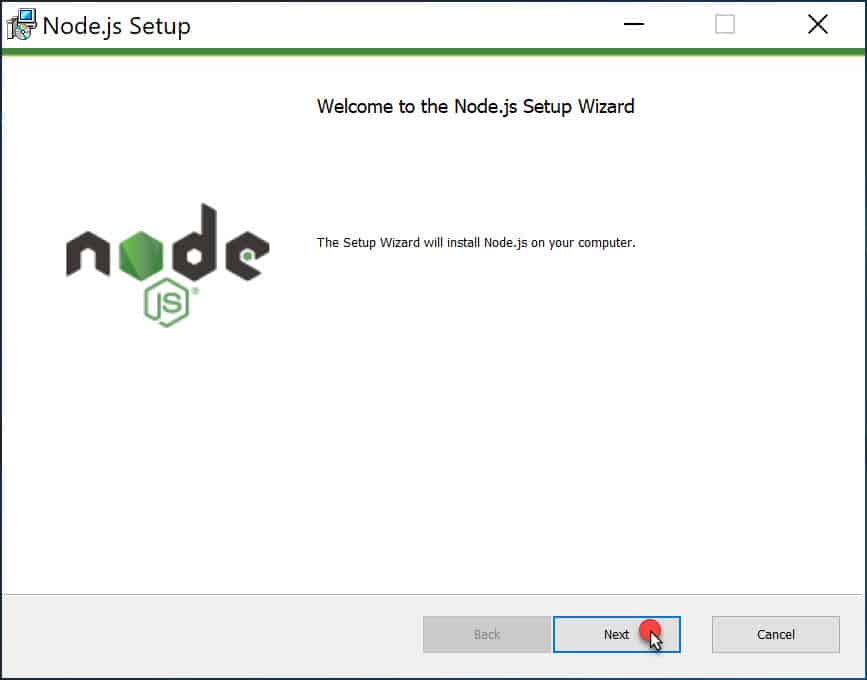
3.จากนั้นจะแสดงหน้าจอ End-User License Agreement ให้เลือกที่ ☑ I accept the terms in the License Agreement แล้วกดปุ่ม Next >
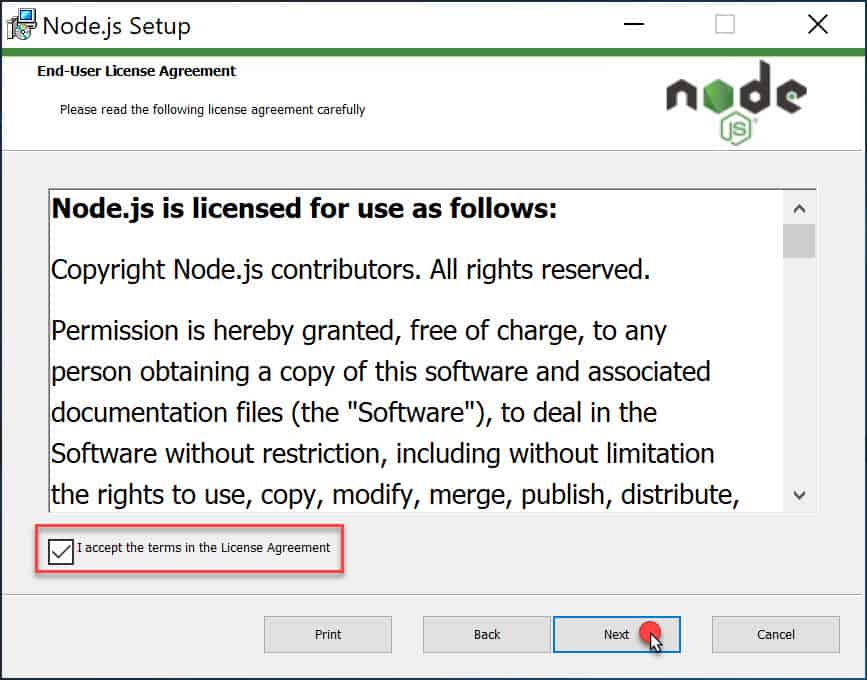
4.จากนั้นจะแสดงหน้าจอ Destination Folder ให้กดปุ่ม Next >
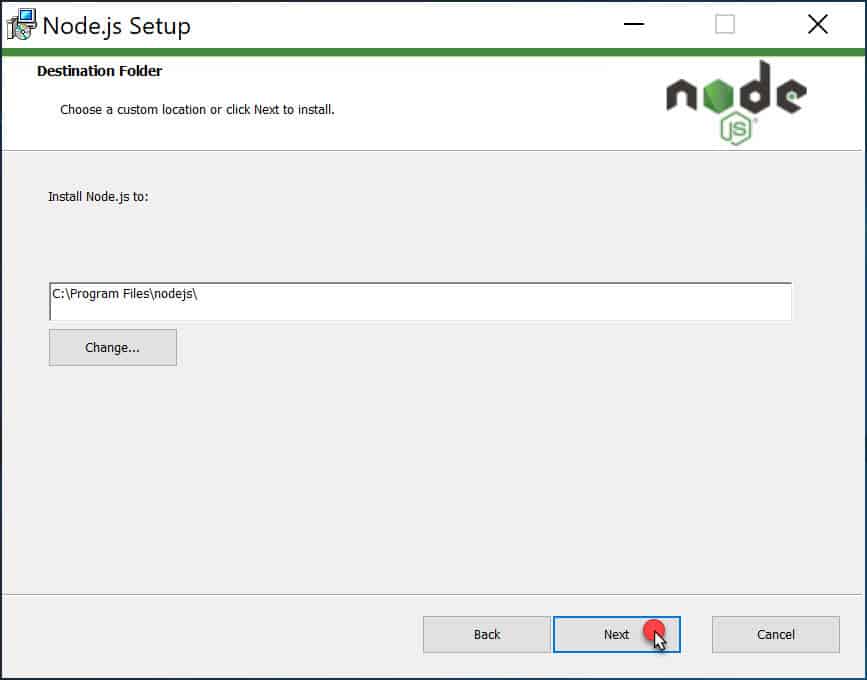
5.จากนั้นจะแสดงหน้าจอ Custom Setup ให้กดปุ่ม Next >
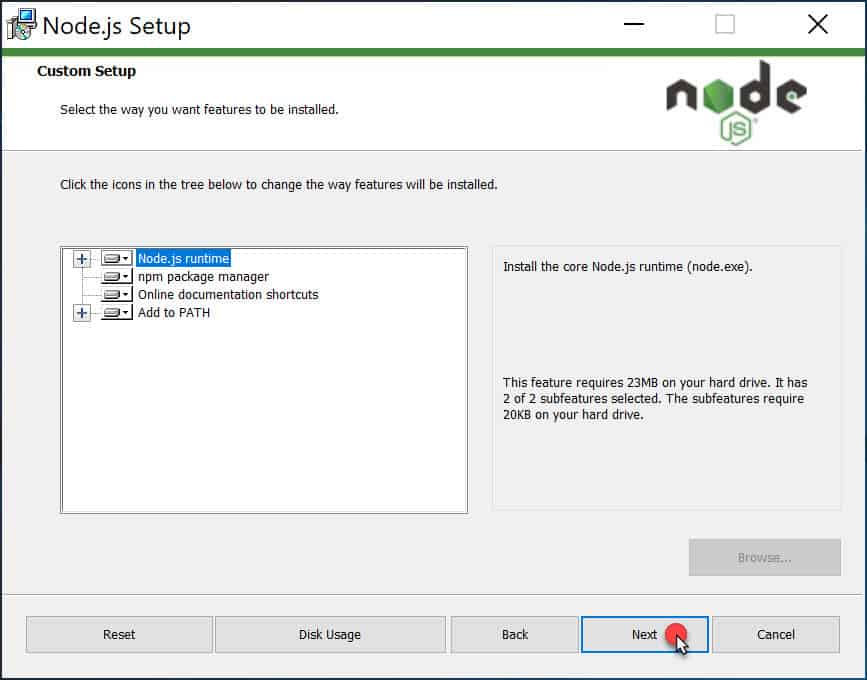
6.จากนั้นจะแสดงหน้าจอ Ready to install Node.js ให้กดปุ่ม Install
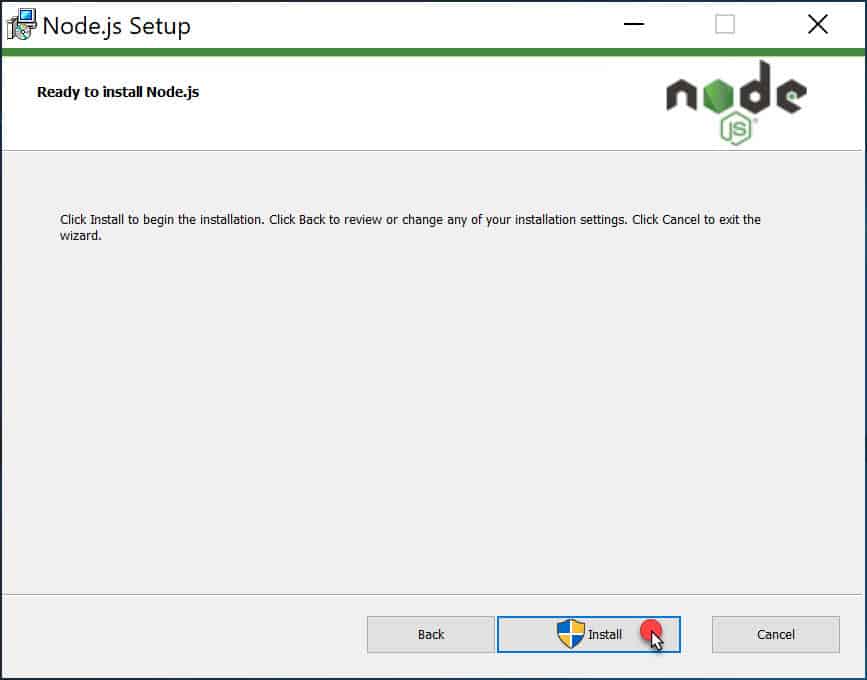
7.รอโปรแกรมติดตั้งสักครู่….
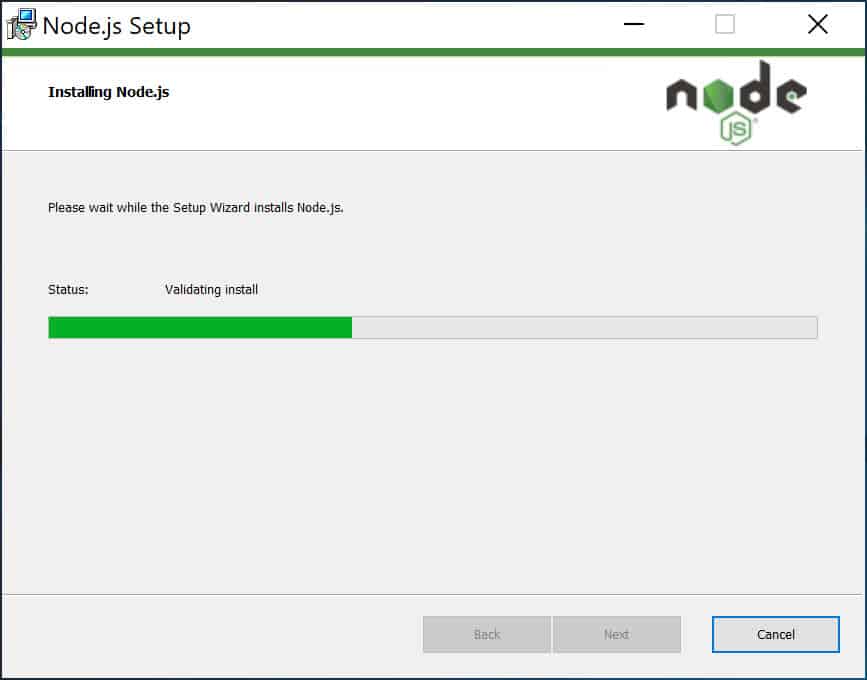
8.เมื่อติดตั้งเสร็จแล้วจะแสดงหน้าจอ Completed the Node.js Setup Wizard ให้กดปุ่ม Finish เป็นการเสร็จสิ้นการติดตั้ง
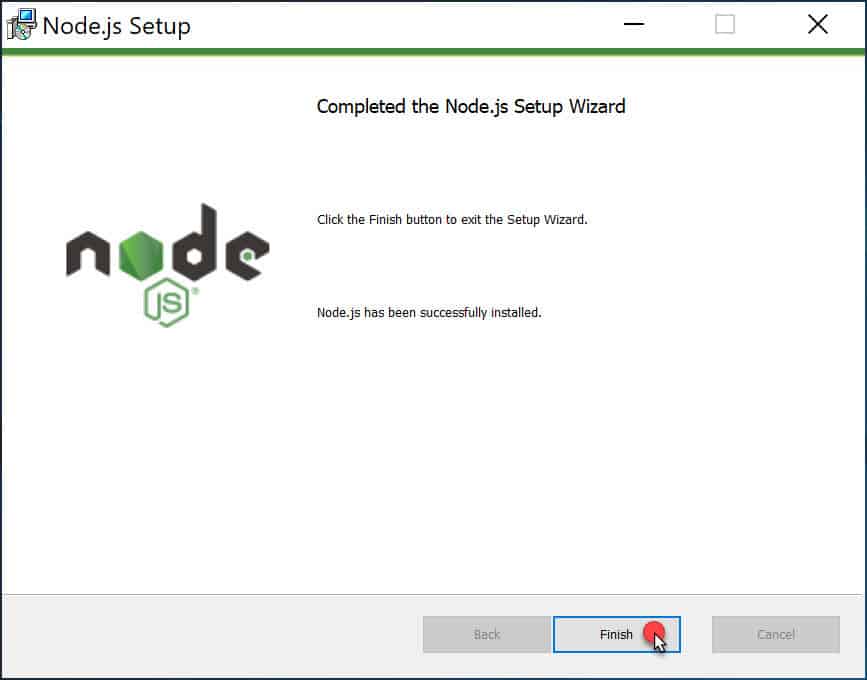
ตรวจสอบว่า Node.js ได้ถูกติดตั้งแล้ว
1.เปิดโปรแกรม CMD ขึ้นมา
2.พิมพ์คำสั่ง node -v
3.หากแสดงเวอร์ชันของ Node.js แสดงว่าพร้อมใช้งานแล้ว