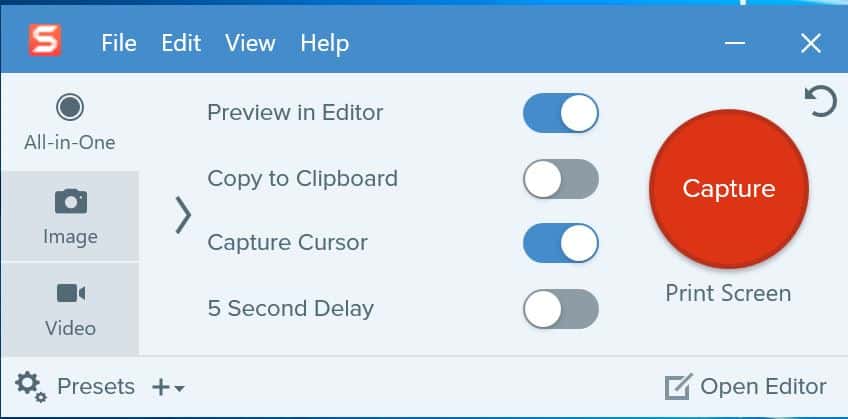Snagit 2018 เป็นโปรแกรมที่ใช้สำหรับจับภาพหน้าจอ (Screen Capture) ซึ่งการใช้งานนั้น ก่อนอื่นจะต้องทำการซื้อโปรแกรมก่อนนะครับ
วิธีติดตั้งโปรแกรม Snagit 2018
1.ดาวน์โหลดโปรแกรม Snagit ได้จากเว็บ https://www.techsmith.com/screen-capture.html
2. เมื่อดาวน์โหลดตัวติดตั้งมาแล้วให้เปิดตัวติดตั้งโปรแกรมขึ้นมา
3. หลังจากเปิดตัวติดตั้งโปรแกรมแล้ว จะแสดงหน้าจอ ให้ยอมรับเงื่อนไขลิขสิทธิ์การใช้งาน โดยกดเครื่องหมายถูก ☑ I accept the License Terms จากนั้นให้กดปุ่ม Install
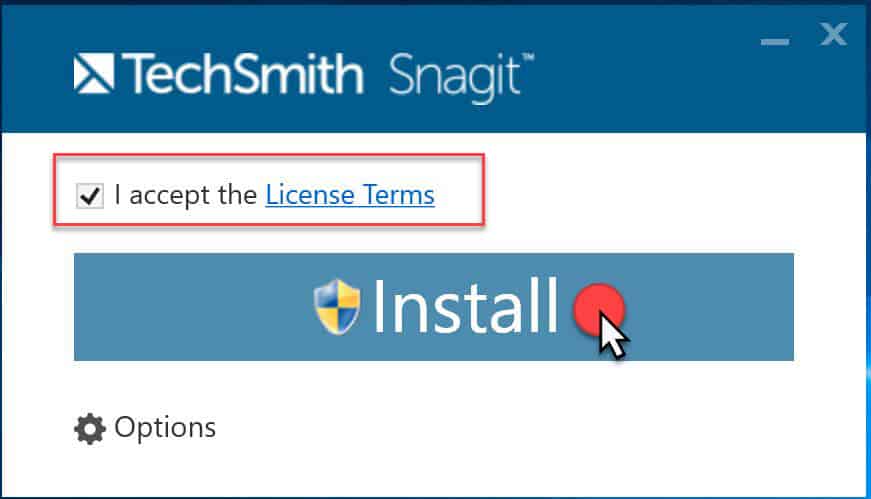
4. หลังจากกดปุ่ม Install แล้ว ก็จะทำการติดตั้งโปรแกรมให้รอสักครู่…
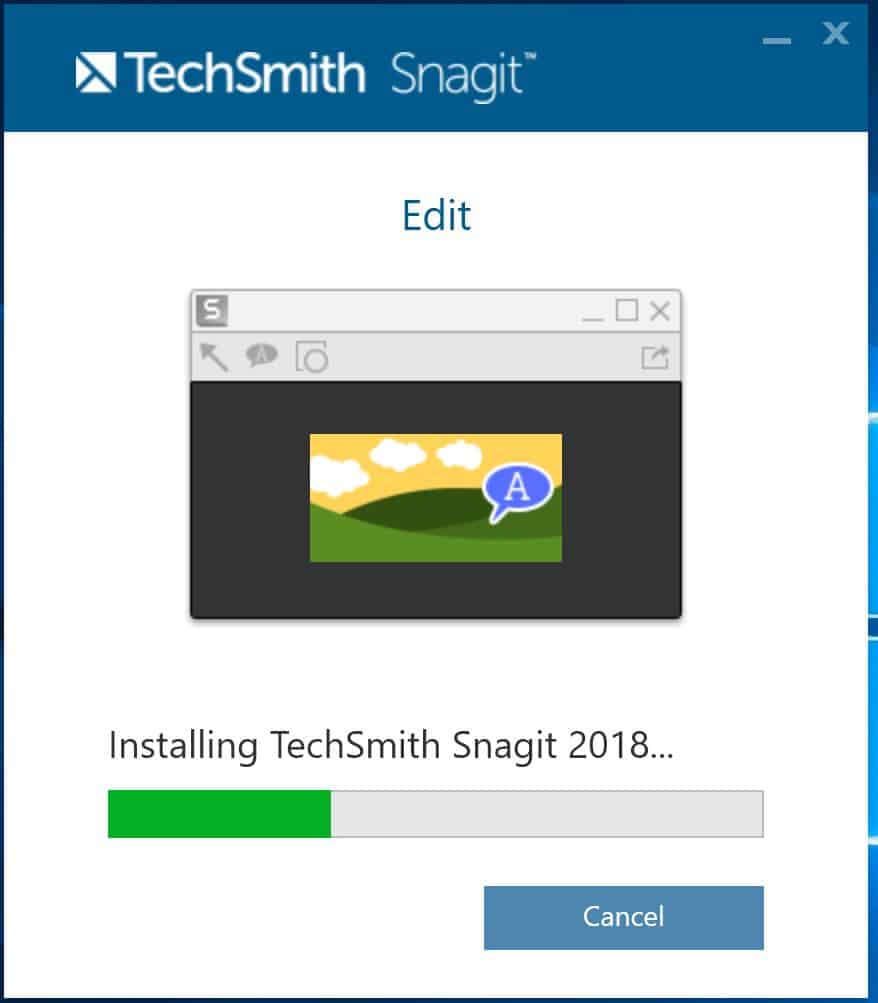
5. เมื่อติดตั้งเสร็จแล้วจะแสดงหน้าจอ Install Successfull จากนั้นให้กดปุ่ม Continue
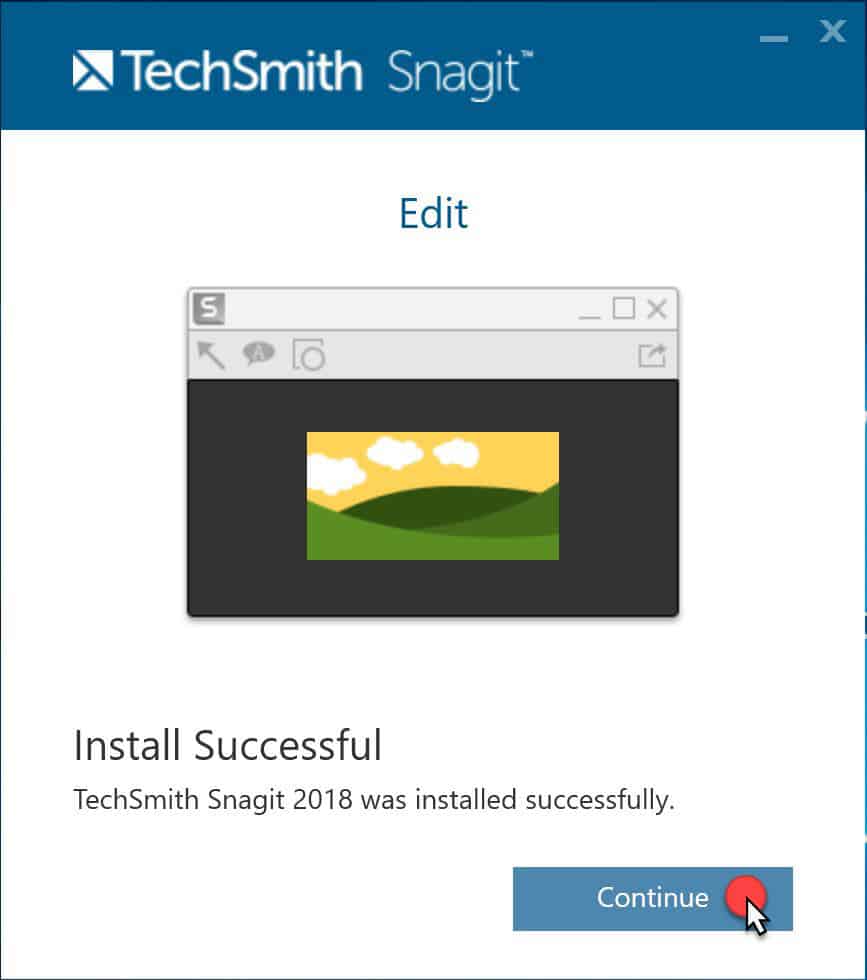
6. จากนั้นจะแสดงหน้าจอ ให้กดที่ Enter Software Key เพื่อยืนยันการใช้งานที่ถูกต้อง
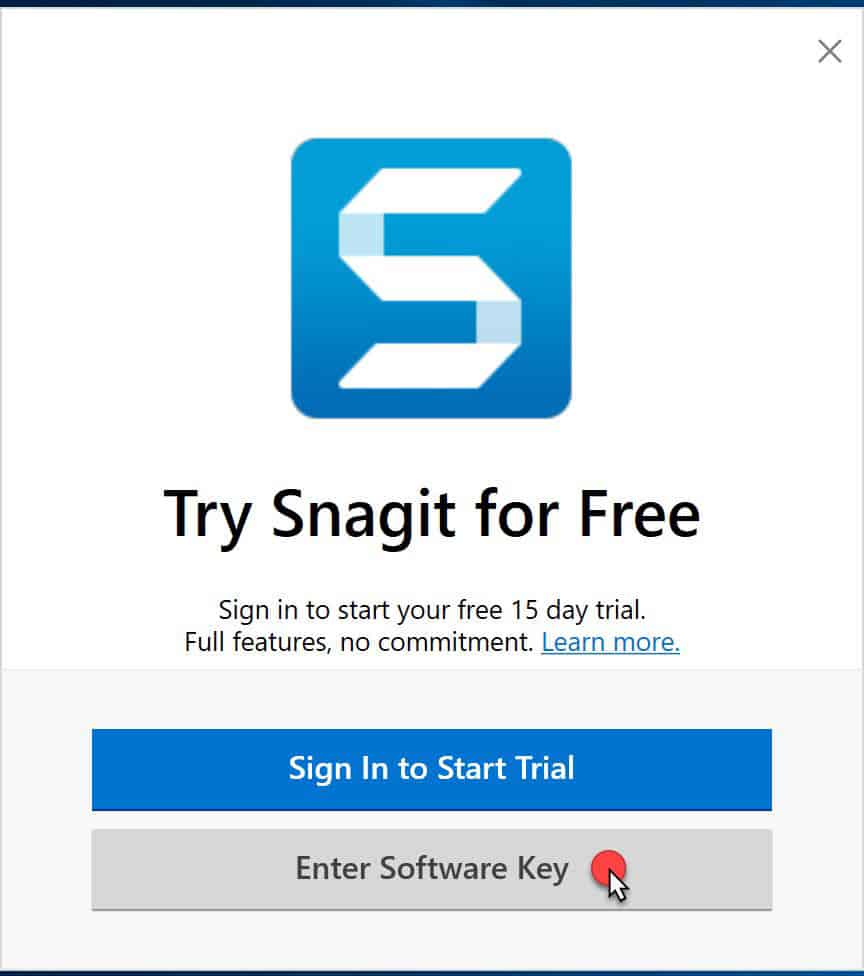
7. จากนั้นจะแสดงหน้าจอให้กรอก Software Key ให้นำ Key ที่ได้ซื้อจาก techsmith.com มาใส่ แล้วกด Unlock
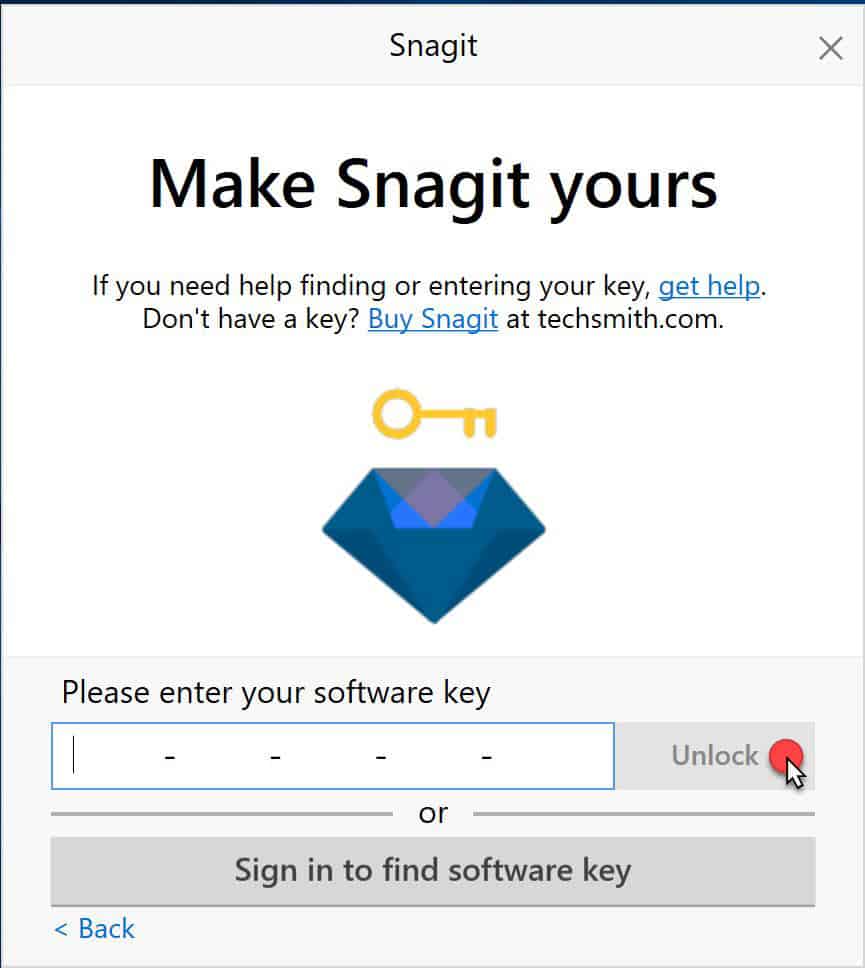
8. จากนั้นจะแสดงหน้าจอ Never forget your key ให้กด Get Started with Snagit
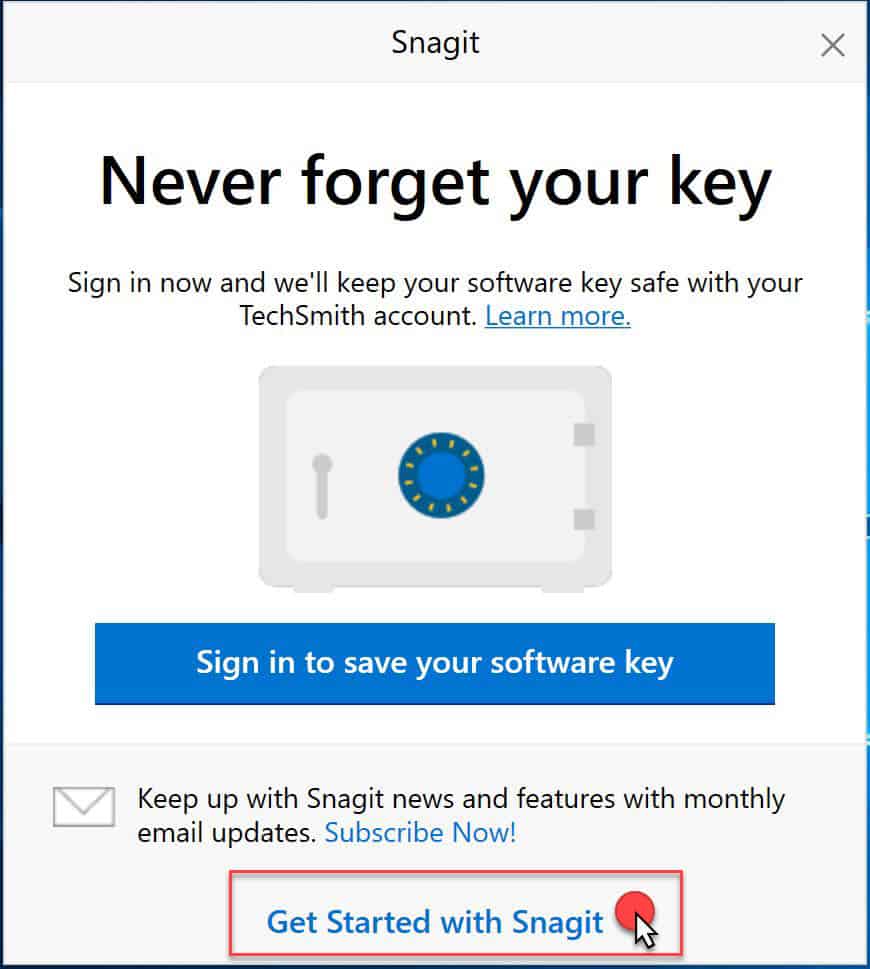
9. จากนั้นโปรแกรม Snagit 2018 ก็พร้อมใช้งานแล้ว