
สำหรับวิธีตรวจสอบเวอร์ชันของ Bluetooth ใน Microsoft Windows นั้นทำได้ไม่ยากโดยเราจะต้องรู้เวอร์ชัน LMP ก่อน โดยสามารถตรวจสอบเวอร์ชัน LMP ใน Device Manager ซึ่งมีขั้นตอนดังนี้
1.เปิด Device Manager ขึ้นมาโดยกดที่ปุ่ม Windows Key(⊞) + X จากนั้นเลือก Device Manager
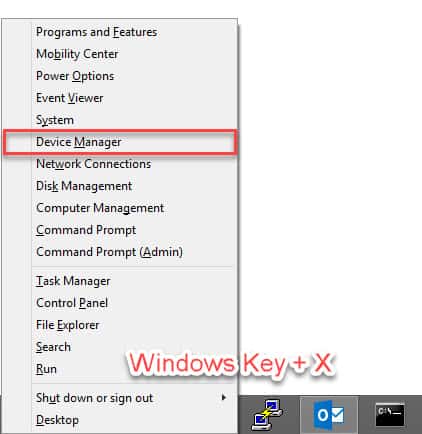
2.จากนั้นแสดงหน้าจอ Device Manager ให้ดูที่ Bluetooth จากนั้นคลิ๊กขวาตรงฮาร์ดแวร์ Bluetooth (ซึ่งแต่ละเครื่องอาจจะแตกต่างกัน) เลือก Properties
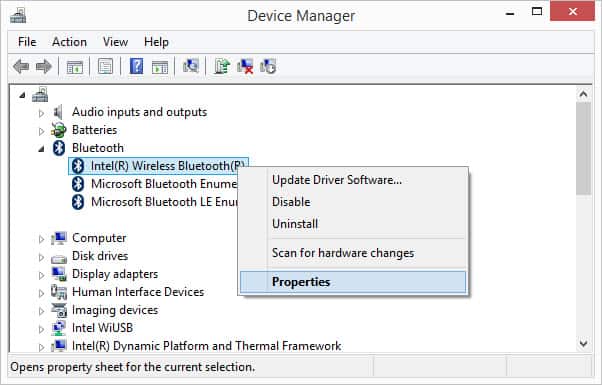
3.จากนั้นจะแสดงหน้าจอ Wireless Bluetooth Properties ให้ดูตรง LMP Version
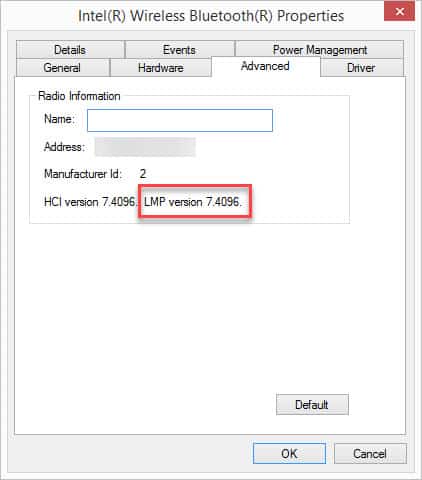
4.เมื่อรู้ LMP Version แล้ว ให้นำเวอร์ชันที่ได้มาเปรียบเทียบกับตารางด้านล่างนี้ ซึ่งจากตัวอย่าง LMP Version คือ 7.4096 (7.x) เมื่อนำมาเปรียบเทียบตามตารางจะได้ Bluetooth เวอร์ชัน 4.1
ตารางเปรียบ LMP เป็น Bluetooth Version
| LMP Version | Bluetooth Version |
| 0.x | ข้อมูลจำเพาะหลักของ Bluetooth 1.0b (ยกเลิกแล้ว) |
| 1.x | ข้อมูลจำเพาะหลักของ Bluetooth 1.1 (ยกเลิกแล้ว) |
| 2.x | ข้อมูลจำเพาะหลักของ Bluetooth 1.2 (ยกเลิกแล้ว) |
| 3.x | ข้อมูลจำเพาะหลักของ Bluetooth 2.0 + EDR (ยกเลิกแล้ว) |
| 4.x | ข้อมูลจำเพาะหลักของ Bluetooth 2.1 + EDR (ไม่สนับสนุน จะต้องถูกยกเลิก) |
| 5.x | ข้อมูลจำเพาะหลักของ Bluetooth 3.0 + EDR (ไม่สนับสนุน จะต้องถูกยกเลิก) |
| 6.x | ข้อมูลจำเพาะหลักของ Bluetooth 4.0 |
| 7.x | ข้อมูลจำเพาะหลักของ Bluetooth 4.1 |
| 8.x | ข้อมูลจำเพาะหลักของ Bluetooth 4.2 |
| 9.x | ข้อมูลจำเพาะหลักของ Bluetooth 5.0 |
| 10.x | ข้อมูลจำเพาะหลักของ Bluetooth 5.1 |
| 11.x | ข้อมูลจำเพาะหลักของ Bluetooth 5.2 |